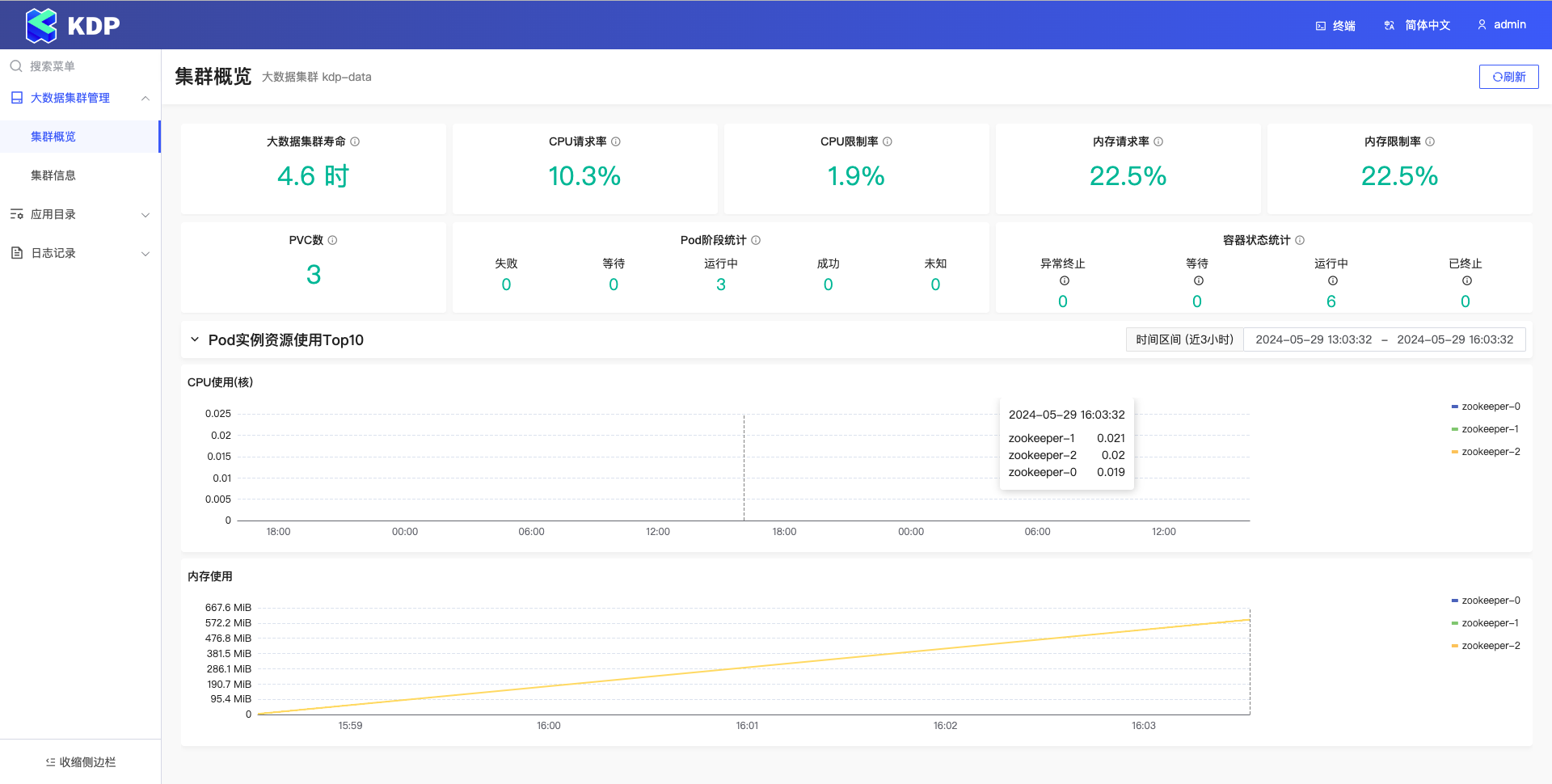在 KubeSphere 容器平台安装 KDP
KubeSphere 简介
Kubekey
Kubekey 是一个开源的 Kubernetes 安装程序和生命周期管理工具。它支持安装 Kubernetes 集群、KubeSphere 以及其他相关组件。
KubeSphere
KubeSphere 是一个用于云原生应用程序管理的分布式操作系统,使用 Kubernetes 作为其内核。它提供了即插即用架构,允许第三方应用程序无缝集成到其生态系统中。
先决条件
-
[x] 在 Kubernetes 已上安装 KubeSphere(快速开始可参考在 Kubernetes 上最小化安装 KubeSphere):
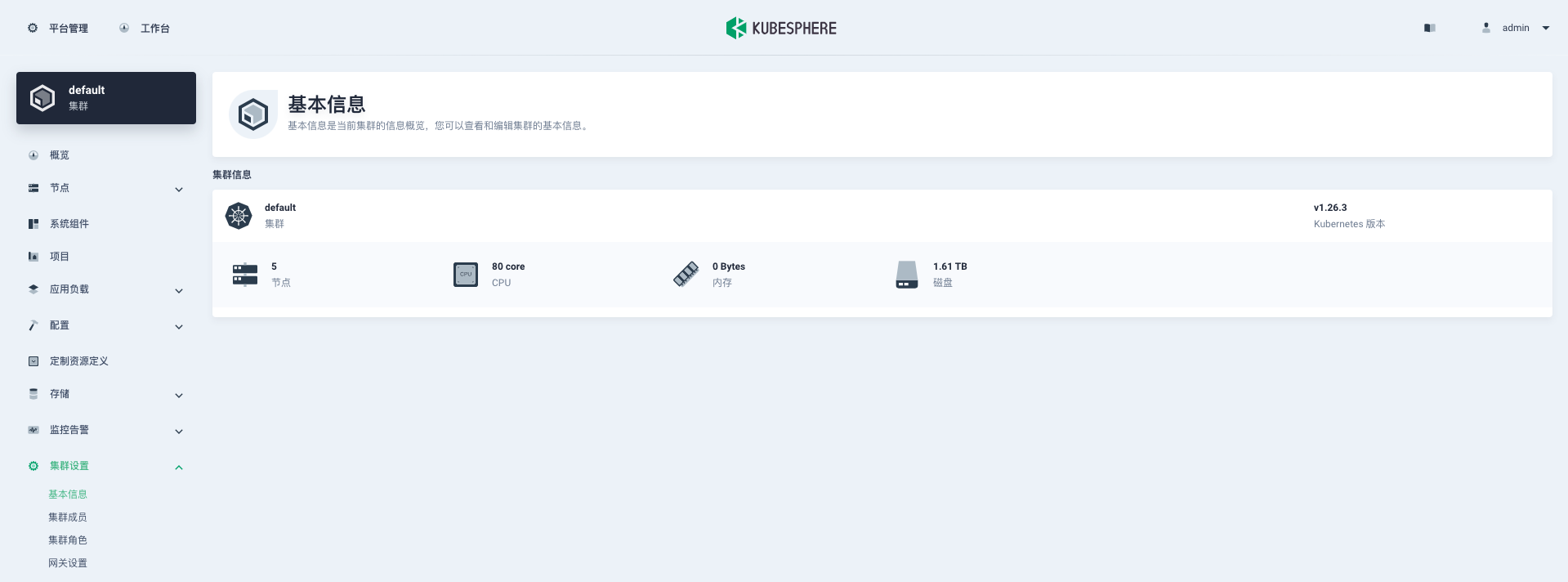
-
[x] KubeSphere 安装完成后,登录 KubeSphere Web 控制台并确保监控组件已启用:
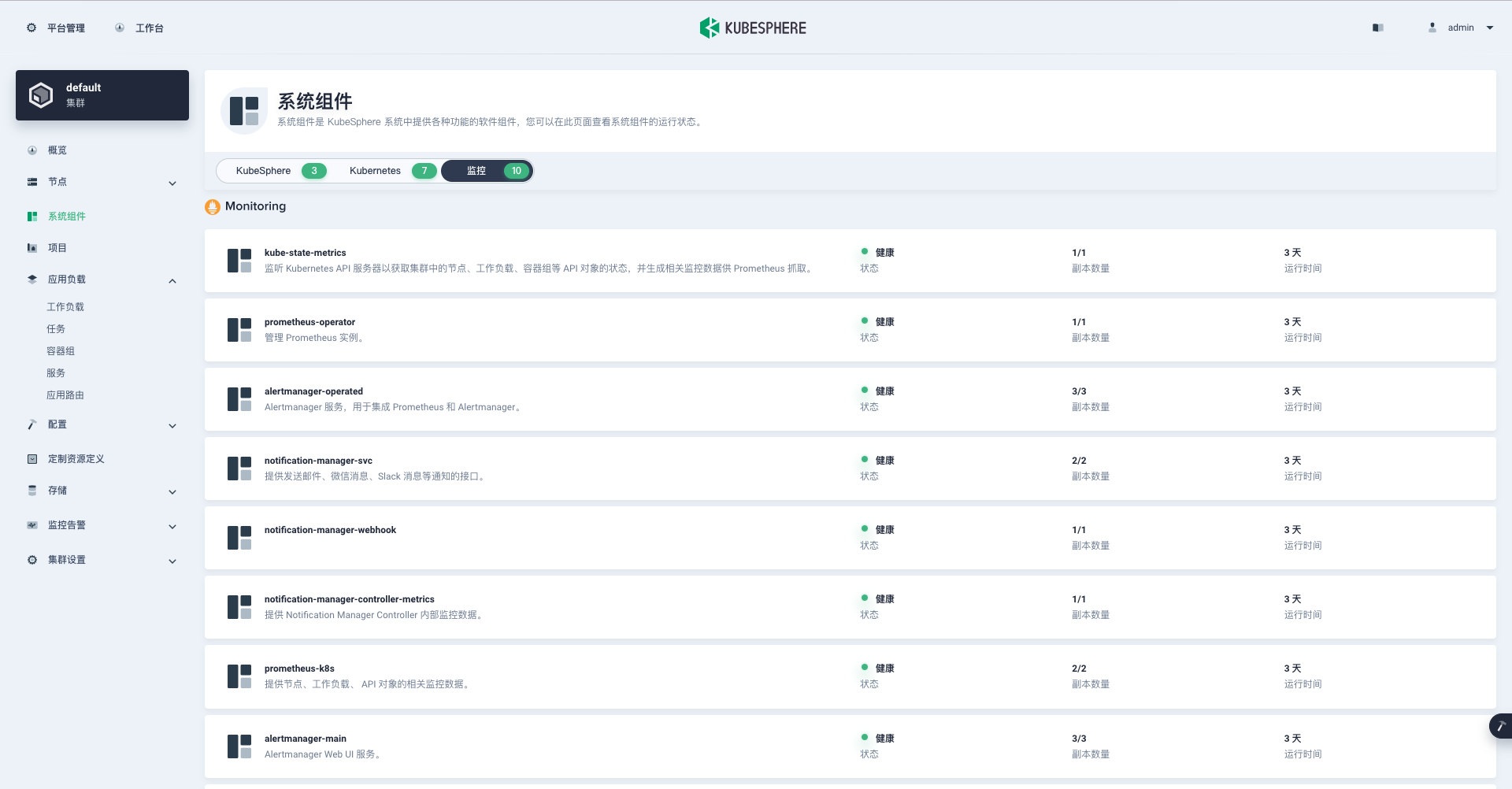
在 KubeSphere 上安装 KDP
假设您已经在一个 v1.26.x Kubernetes 集群上安装了 KubeSphere ,并开启了监控套件。
安装 KDP 命令行工具
-
可选使用本地终端工具或 KubeSphere 网页终端进行操作:
- 通过本地 Shell:打开您计算机上的Bash或Zsh终端。
- 通过 Web Kubectl:
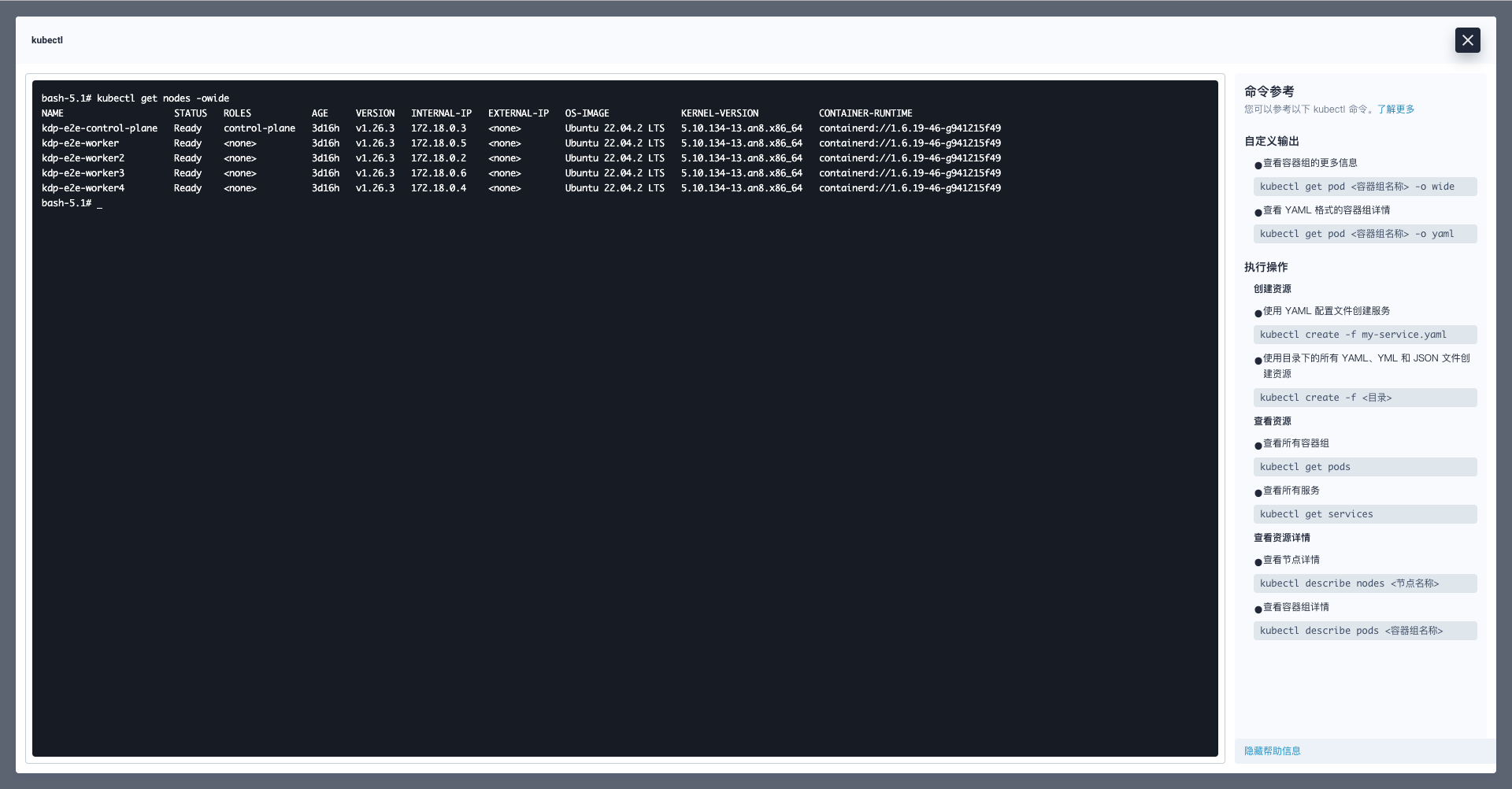
-
在网页或本地终端中,请执行以下命令以安装 KDP 命令行工具(注:若使用网页终端,因其无状态特性,每次新建立会话都需要重新安装 KDP 命令行工具):
# 下载 KDP CLI(设置环境变量'VERSION'为所需版本号)
export VERSION=v1.1.0
wget https://github.com/linktimecloud/kubernetes-data-platform/releases/download/${VERSION}/kdp-${VERSION}-linux-amd64.tar.gz
tar xzf kdp-${VERSION}-linux-amd64.tar.gz
mkdir -p ~/.local/bin
install -v ./linux-amd64/kdp ~/.local/bin
export PATH=$PATH:$HOME/.local/bin
kdp version
安装 KDP 基础平台
执行以下命令以安装 KDP 基础平台:
# 注:请关注以下参数:
# - `openebs.enabled=false`:跳过 KDP 内置 OpenEBS hostpath provisioner 组件的安装
# - `storageConfig.storageClassMapping.localDisk=local`:使用 KubeSphere 上的内置 StorageClass,你也可以将 `local` 更改为其他现有的 SC
# - `prometheusCRD.enabled=false`:跳过 KDP 内置 Prometheus CRD 的安装
# - `prometheus.enabled=false`:跳过 KDP 内置 Prometheus Operator 的安装
# - `prometheus.externalUrl=http://prometheus-operated.kubesphere-monitoring-system.svc:9090`:使用 KubeSphere 上的内置 Prometheus 服务
kdp install \
--force-reinstall \
--set openebs.enabled=false \
--set storageConfig.storageClassMapping.localDisk=local \
--set prometheusCRD.enabled=false \
--set prometheus.enabled=false \
--set prometheus.externalUrl=http://prometheus-operated.kubesphere-monitoring-system.svc:9090
访问 KDP UX
-
等待安装完成:
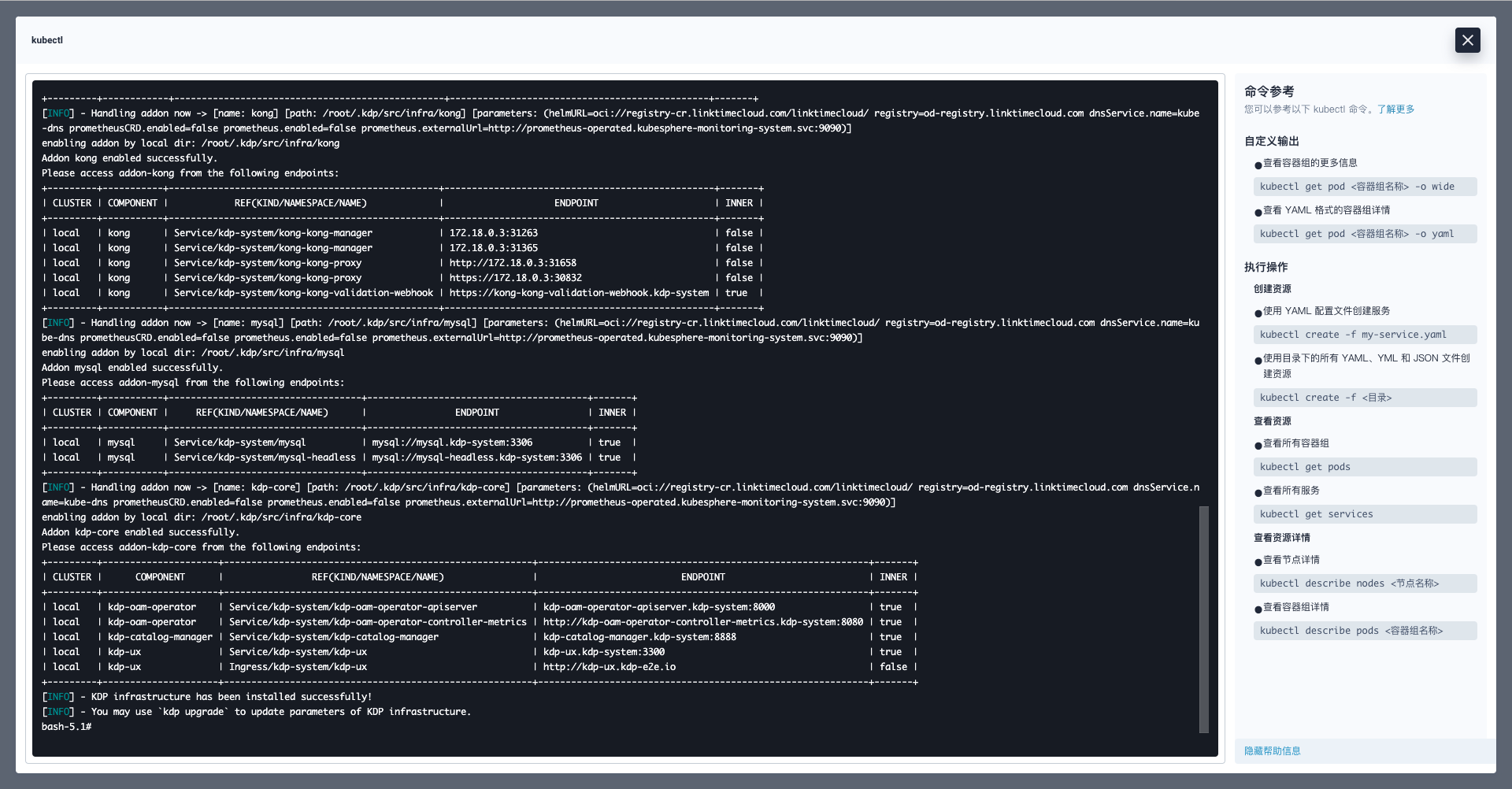
-
转到 KubeSphere Web 控制台,并在菜单 “应用负载” -> “应用路由” 中找到名为 'kdp-ux' 的应用路由对象:
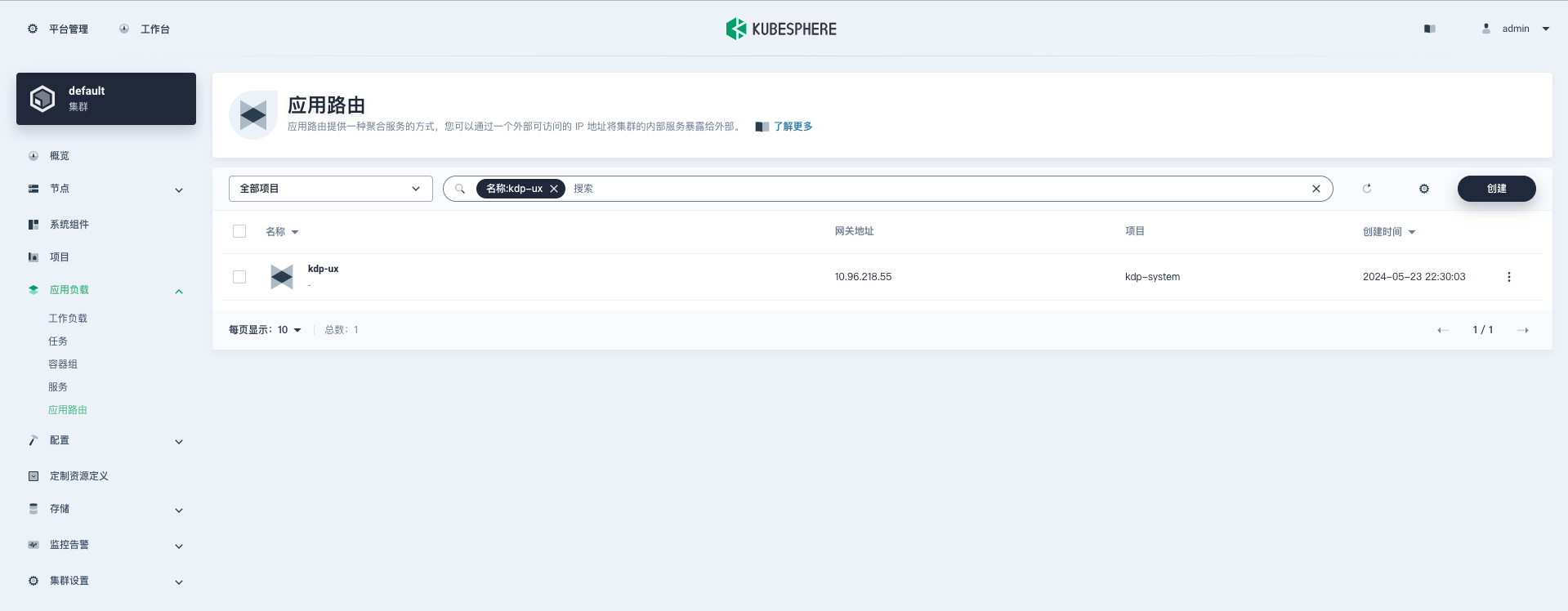
-
点击并进入'kdp-ux'应用路由的详细页面,然后点击路径'/'的'访问服务'按钮,KDP UX 将在新标签页中打开:
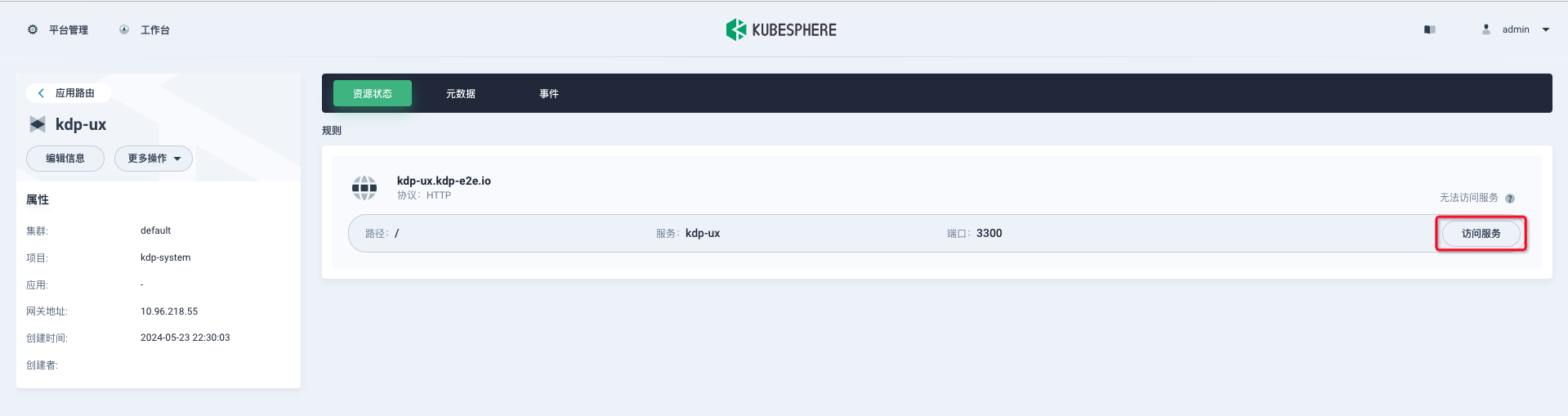
-
您现在可以使用 KDP Web 控制台来建设自己的数据平台。有关使用数据组件的更多教程,请参考教程目录: