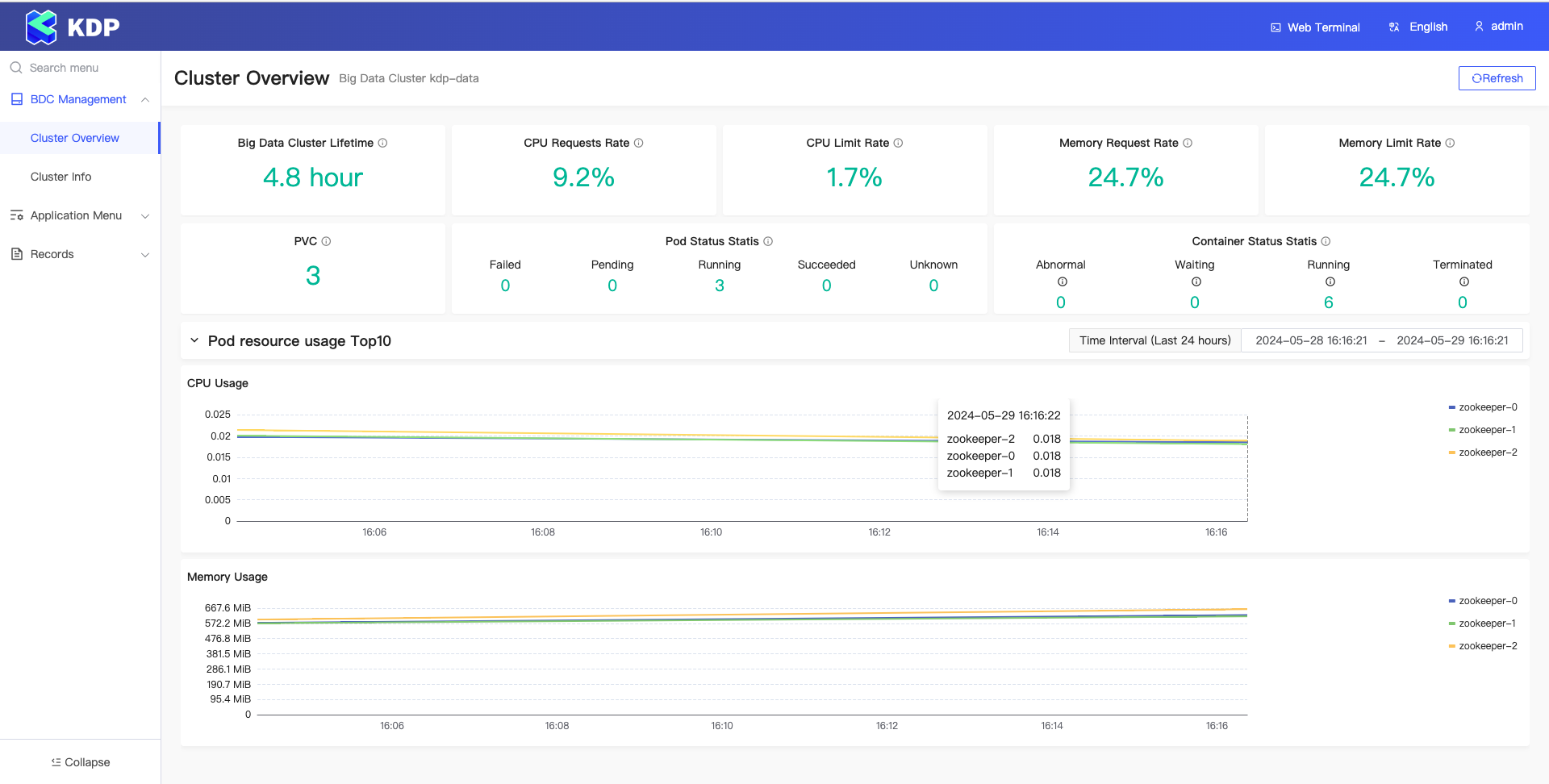Install KDP on KubeSphere Container Platform
KubeSphere Container Platform
Kubekey
Kubekey is an open source Kubernetes installer and lifecycle manager. It supports installation of Kubernetes clusters, KubeSphere, and other related components.
KubeSphere
KubeSphere is a distributed operating system for cloud-native application management, using Kubernetes as its kernel. It provides a plug-and-play architecture, allowing third-party applications to be seamlessly integrated into its ecosystem.
Prerequisites
-
[x] KubeSphere is installed on Kubernetes(refer to Minimal KubeSphere on Kubernetes for a quick-start):
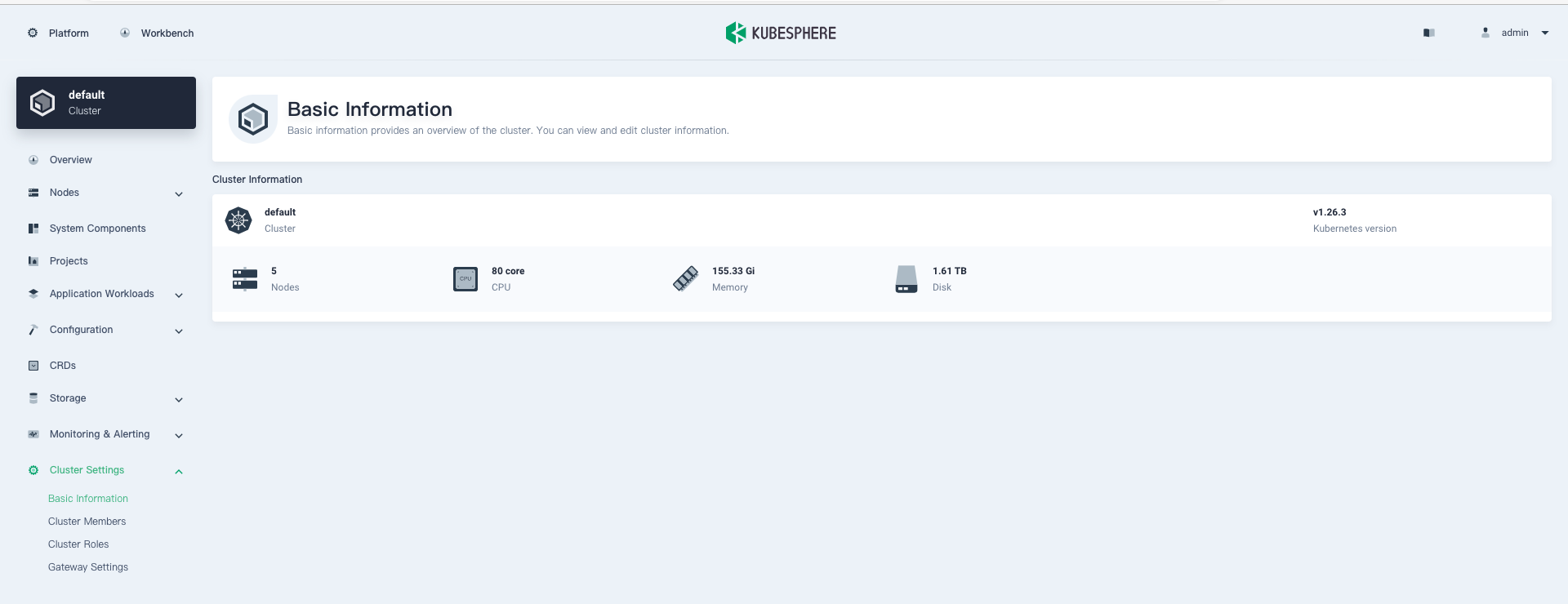
-
[x] After KubeSphere is installed, login to KubeSphere web console and make sure the monitoring components are enabled:
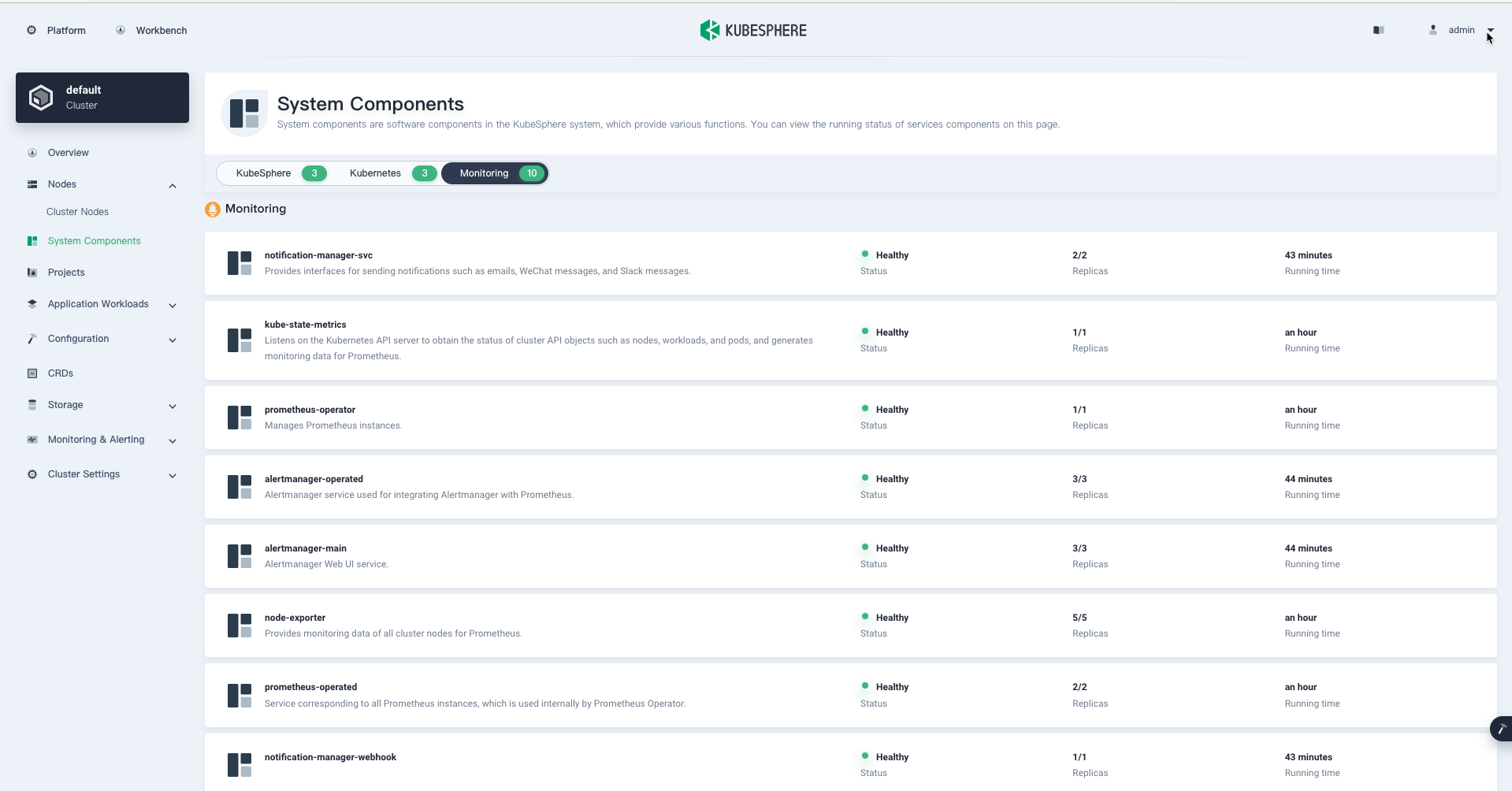
Install KDP on KubeSphere
Assume you have already installed KubeSphere on a v1.26.x Kubernetes cluster with monitoring componentes enabled.
Install KDP CLI
-
Use either local terminal tool or KubeShpere web terminal:
- By local shell: Open your local shell terminal tool with Bash or Zsh.
- By Web Kubectl:
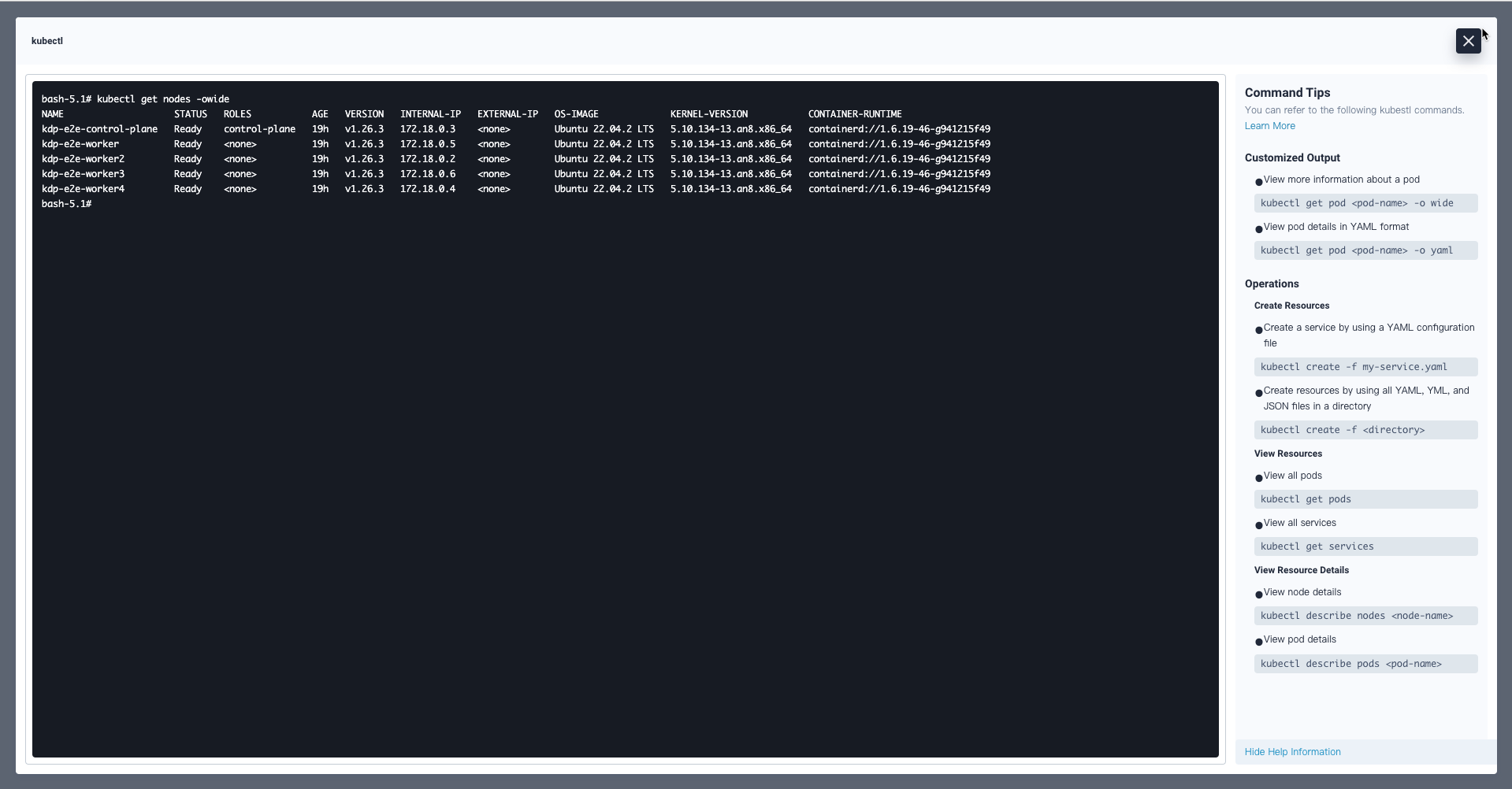
-
In the web/local terminal, run following commands to install KDP CLI(Note: for web terminal, since it's statefulless, you may need to install KDP CLI every time you connect to a new session):
# Download KDP CLI(set env 'VERSION' to the version you want to download)
export VERSION=v1.1.0
wget https://github.com/linktimecloud/kubernetes-data-platform/releases/download/${VERSION}/kdp-${VERSION}-linux-amd64.tar.gz
tar xzf kdp-${VERSION}-linux-amd64.tar.gz
mkdir -p ~/.local/bin
install -v linux-amd64/kdp ~/.local/bin
export PATH=$PATH:$HOME/.local/bin
kdp version
Install KDP infrastructure
Run below command to install KDP infrastructure:
# Note: pay attention to those parameters:
# - `openebs.enabled=false`: To disable installing OpenEBS hostpath provisioner in KDP
# - `storageConfig.storageClassMapping.localDisk=local`: To use the built-in StorageClass on KubeShpere, you may also change `local` to other existing SC
# - `prometheusCRD.enabled=false`: To disable installing Prometheus CRD in KDP
# - `prometheus.enabled=false`: To disable installing Prometheus operator and cluster in KDP
# - `prometheus.externalUrl=http://prometheus-operated.kubesphere-monitoring-system.svc:9090`: To use the built-in Prometheus service URL on KubeShpere
kdp install \
--force-reinstall \
--set openebs.enabled=false \
--set storageConfig.storageClassMapping.localDisk=local \
--set prometheusCRD.enabled=false \
--set prometheus.enabled=false \
--set prometheus.externalUrl=http://prometheus-operated.kubesphere-monitoring-system.svc:9090
Visit KDP UX
-
Wait untill the installation is completed:
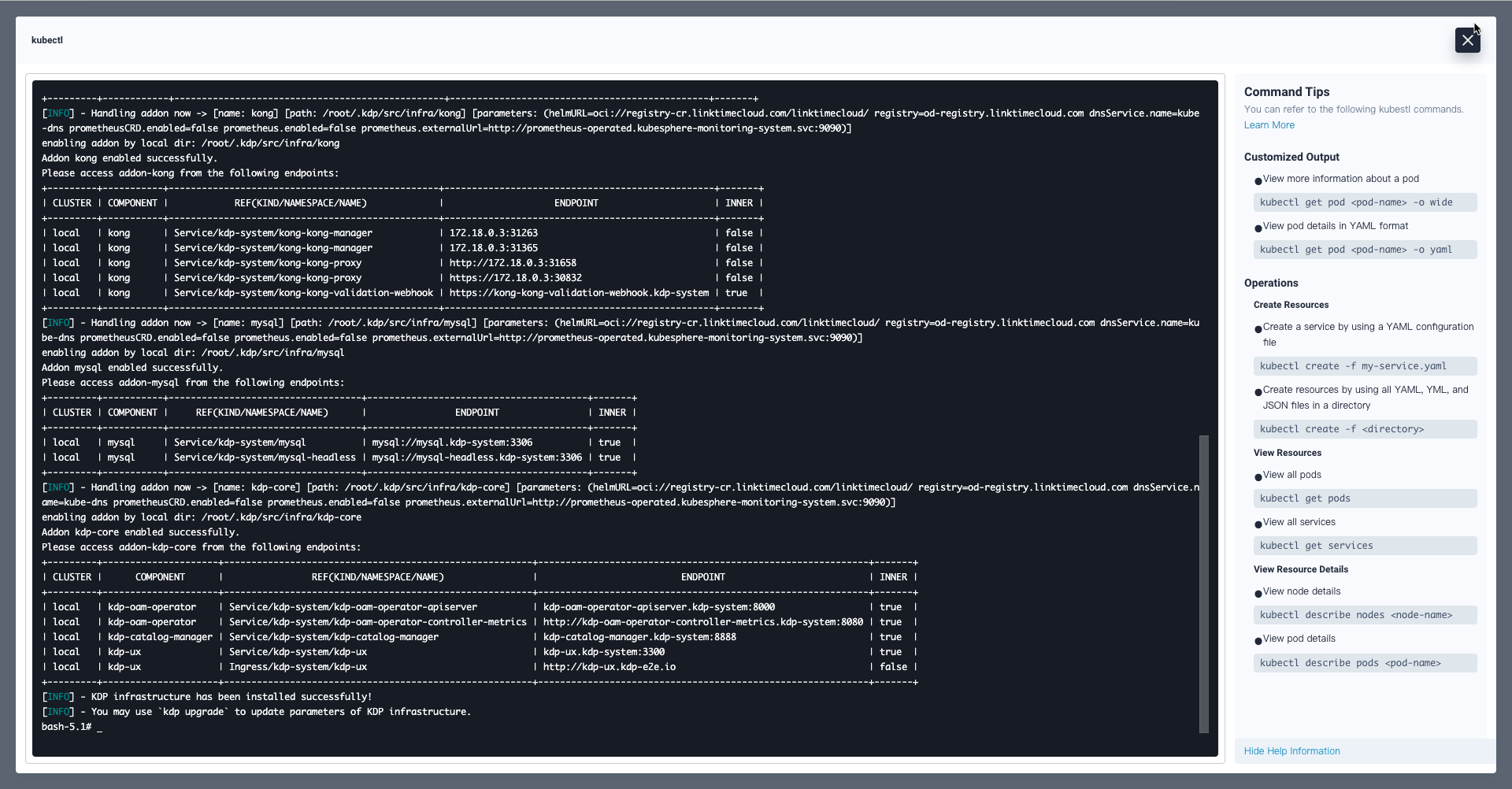
-
Go to menu 'Application Workloads' -> 'Ingresses' on KubeSphere web console and find the ingress object 'kdp-ux' and click to enter its detailed page:
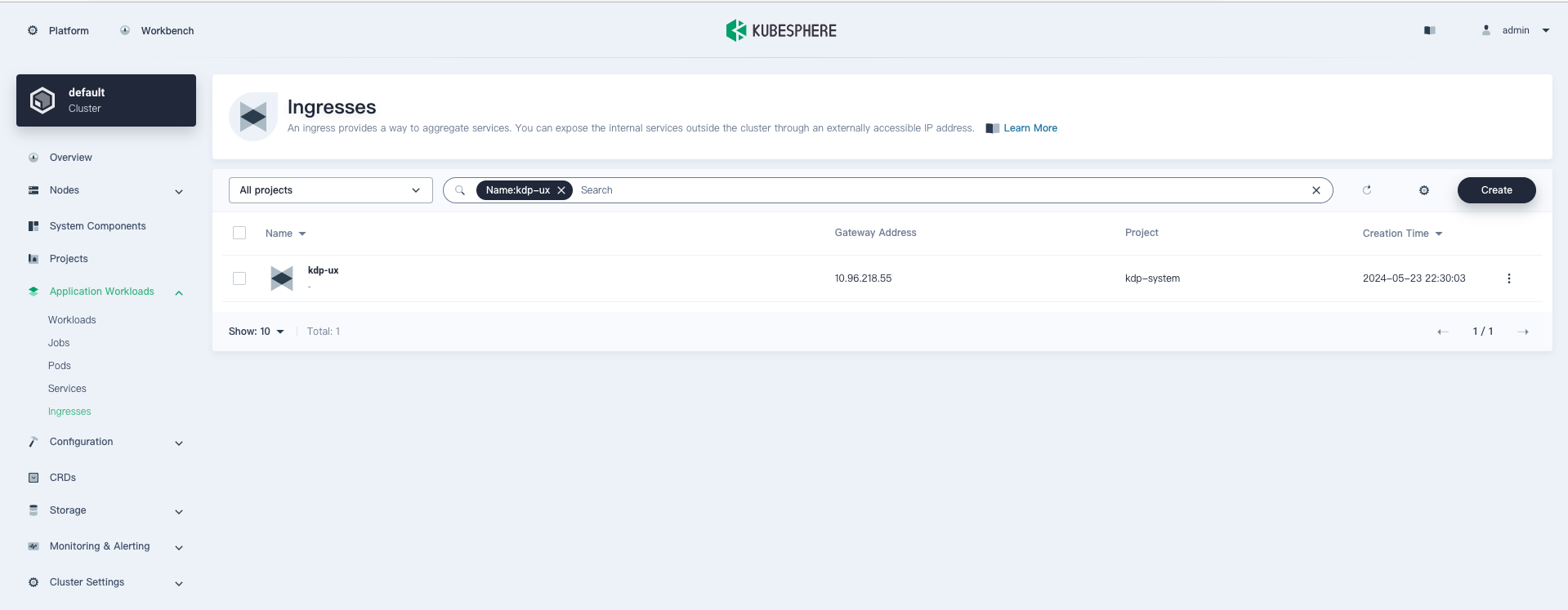
-
On the detailed page of ingress 'kdp-ux', click the 'Access Service' button of path '/' and KDP UX will be opened in a new tab:
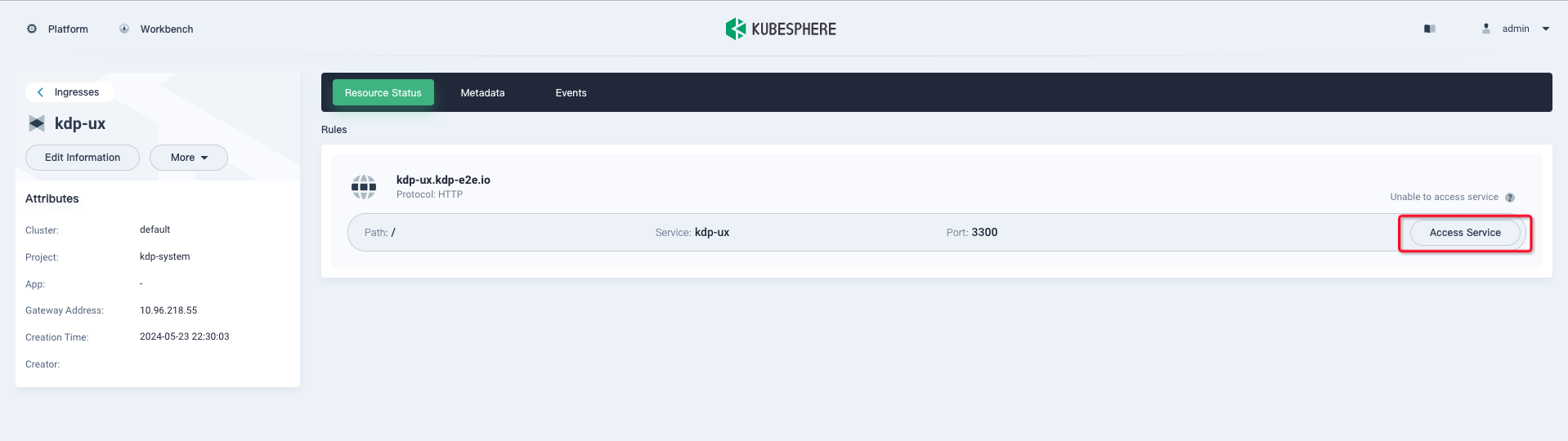
-
You may now use KDP web console to set up your data platform. For more tutorials with data components, please refer to tutorial catalogs: